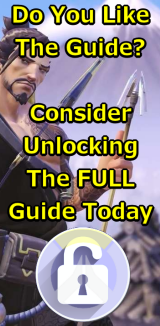My Hotkey Bindings For Overwatch & Why I Use Them
( FP's Overwatch Strategy Guide )
 So you want to improve your control and key bindings for Overwatch, you want
to know if the default keybindings is good or not, well this guide should help
clear some things up for you.
So you want to improve your control and key bindings for Overwatch, you want
to know if the default keybindings is good or not, well this guide should help
clear some things up for you.
For getting better control with Overwatch, it simply comes down to this: Does one keybinding interfere with using another key binding, especially movement keys? Let me explain: Let's say you have one of your abilities hotkeyed to Shift (which is actually one of the defaults), and you use the normal WASD hotkeys for movement. By pressing Shift with your pinky finger it does not interfere at all with your movement abilities, so Shift is a great hotkey. Being able to still move in any direction while using an ability is important for improving your overall control in Overwatch, this allows you greater control and flexibility for getting better and performing better.
Now we move into some of the issues with the default key bindings for Overwatch. The other ability defaults to the "E" button. The problem here is that you cannot strafe right and use your 2nd ability at the same time, since they are tied to the same finger. This is not efficient. I know we only have 5 fingers, but how do we bind the 2nd ability so that it does not interfere with your movement? Now I know most experienced people will use their middle finger to press "E" so that you can still strafe right and use your 2nd ability at the same time. But you still can't move backwards and strafe right at the same time. So we still have a movement issue here.
Now I don't want to tell you exactly what you should be doing, but I can tell you what I am doing to overcome this key binding issue. I personally use Control key for my 2nd ability. But Control defaults to crouch, what do I use for crouch then? I use "W" for crouch. Yeah I know what you are thinking now, "what????? what about forward?". I use Mouse2 for forward.
Here is my basic hotkeys for Overwatch:
MOVEMENT:
ASD - For strafe left, backwards, and strafe right.
MOUSE2 - Move forward.
W - Crouch
SPACEBAR - Jump
ABILITIES:
MOUSE1 - Fire weapon.
MOUSE (middle button) - Alternate Fire
CAPSLOCK - Reload
SHIFT - Ability 1
CONTROL - Ability 2
MOUSE SCROLL UP & DOWN - Unbinded
Q - Ultimate
ALT - Melee
MISC:
Z - Mic
C - Communication Menu
R - Spray Paint
G - Emote
CTRL+C - Ultimate Status
F - Voice Line
X - Communicate: Need Healing
These are my specific hero exceptions:
- Widowmaker - I have CONTROL Binded for Sniper mode, and then middle mouse for her Venom Mine, SHIFT is still Grappling Hook.
- Mercy - I use CONTROL for next weapon. Everything else remains the same. I highly recommend binding one key for "Next Weapon" for Mercy so that you only have to press one button to change between her blaster and her Caduceus Staff, makes it much simpler.
"MOUSE 2" for moving forward? Why not "W"?
I am aware that 99.9% of all PC FPS players use a totally different movement
key for moving forward, which is the "W" key. I have been using
MOUSE 2 for forward since the Quake1 days back in the 90s. My whole thought process for
choosing to use MOUSE2 for forward instead of "W" came down to the same issue
with movement impairment.
When you switch from pressing "W" to "S" for forward and backward (or vice versa) there is a very slight delay in timing when switching between the two, since both keys are tied to the same finger for actuation. When you use "S" for backwards and another finger dedicated to forward (which is MOUSE 2 for me), then there can be absolutely no delay between switching between the two keys since they are on separate fingers. I believe that this improves movement performance.
My other hotkey reasonings
My reasoning for using CONTROL for Ability 2 instead of "E", allows me for
greater movement performance. None of my movement keys are hindered by
activating my 2nd ability by using CONTROL, except my Crouch key, but only
slightly. I have Crouch as "W". Crouching is not too common for
Overwatch, obviously not as much as MOVE FORWARD or BACKWARD. Also by
pressing "W" I can also press backwards at the same time by using the same
finger to press "W" and "S" at the same time, so my movement is not really
hindered much at all by using "W" for crouch.
Another advantage for using CONTROL for ability 2 is that I can use one finger to press both "SHIFT" and "CONTROL" at the same time, which allows me to initiate both of my abilities at the same time, without hindering movement at all.
For pressing melee, I use the "ALT" key, which is the same finger I use for pressing "SPACEBAR" for jumping. This works great for me as it does not interfere with any of the basic movement keys while using melee (like how the default "V" key does), except jumping, but only slightly. I can still jump and then press melee very smoothly, unlike with "V" I couldn't strafe right while using melee.
I use "CAPSLOCK" for reloading. This allows me to reload my weapon without hindering any other movement hotkeys. And since you never use a hero ability while reloading, it does not interfere with pressing "SHIFT" and "CONTROL" for the abilities. So nothing is hindered here. The default "R" for reload will disable you from using the strafe-right key at the same time as well, which will impair movement.
Conclusion
The whole Idea I am trying to say here is that you should be very cautious
when choosing hotkey bindings for your abilities and movement. You don't
have to use the exact same keybind setup as me but try to select
them as best as you can so that you can have greater performance in moving while
using abilities.
News/Home | Blog | Follow | Unlock Full Guide
Overwatch Hero Introductions - Basics Guide
How the Mechanics Work in Overwatch
How Headshots Work In Overwatch
Overwatch Game Modes Overview
Overwatch Health Types & Hitpoint Basics
Overwatch Terms, Abbreviations, & Their Meanings
Easiest and Hardest Overwatch Heroes to Master
My Hotkey
Bindings For Overwatch & Why I Use Them
|
Feel free to leave any type of comment, such as how you like the guide and if it helps you at all, or to report something that is inaccurate in the guide. |

 Genji
Genji Bastion
Bastion D.va
D.va Ana
Ana McCree
McCree Hanzo
Hanzo Reinhardt
Reinhardt Lucio
Lucio Pharah
Pharah Junkrat
Junkrat Roadhog
Roadhog Mercy
Mercy Reaper
Reaper Mei
Mei Winston
Winston Symmetra
Symmetra Soldier76
Soldier76 Torbjorn
Torbjorn Zarya
Zarya Zenyatta
Zenyatta Sombra
Sombra Widowmaker
Widowmaker Tracer
Tracer Temple of Anubis
Temple of Anubis Hanamura
Hanamura Watchpoint Gibraltar
Watchpoint Gibraltar